
It’s estimated that Pakistan comes into the top 10 destinations where international calls are made from the UK. Despite the relatively low price per minute in comparison to some other countries, a lot of carriers in the UK charge a lot to make calls to Pakistan.
Most UK mobile and landline providers charge excessive rates for international calls. Instead of paying up to £4.21 per minute, switch to Plexatalk—our VoIP service that includes minutes to Pakistan in your plan, saving you money on both personal and business calls.
The rates to Pakistan are so cheap, we include them in our inclusive minutes. You can check out our domestic pricing here and business pricing here.
This one can be a bit tricky as many providers offer deals that come and go, so this information will be up-to-date at the time we pubish it but it may be that bundles or plans come up. We’re going to go into the main UK mobile providers:
With these rates, a 10-minute call could cost up to £42 on EE—ridiculous! If you frequently call Pakistan from a mobile, it’s worth looking at alternative options.
The prices above don’t take into account bundles and plans.
Just like mobile providers, a lot of landline providers have bundles and deals too on international calls. Often they put different countries into different bands.
While these are lower than mobile rates, the costs still add up, and you’re limited to calling from a landline.
The prices above don’t take into account bundles and plans.
VoIP (Voice over Internet Protocol) lets you make calls over the internet rather than traditional phone lines. This means lower costs, better flexibility, and no per-minute rip-offs from big providers.
Unlike traditional mobile and landline services, we include calls to Pakistan in our allowances, so you don’t have to worry about per-minute charges. Whether you’re calling for personal or business reasons, we offer a much better deal than UK networks.
With PlexaTalk, you can:
You can check out our domestic pricing here and business pricing here.
Stop paying per-minute fees to call Pakistan. Join Plexatalk and make unlimited calls at a fraction of the cost.
| Provider | Rate (per minute) | Bundled Plans Available? |
|---|---|---|
| PlexaTalk (VoIP) | Included in plan | Yes (Unlimited Calls to Pakistan) |
| O2 | £2.24 | Yes (International Favourites) |
| Vodafone | £2.00 | Yes (International Call Bundles) |
| Three (3) | £2.50 | Yes (International Saver) |
| EE | £4.21 | Yes (International Add-ons) |
| BT (Landline) | 35.7p (Day) | Yes (BT International Plan) |
| TalkTalk (Landline) | 33p | Yes (International Extra) |
| Sky (Landline) | 29.90p (Day) | Yes (Sky Talk International) |
The first direct telephone service between the United Kingdom and Pakistan was inaugurated in June 1949, connecting London and Karachi. At that time, a three-minute call cost £3.
Prior to this, international telephone communication was limited and often required intermediary connections. The first official transatlantic telephone call occurred on January 7, 1927, between New York and London. You can check out our price comparison on calls to the US from UK here.
As for the specific date of the first telephone call between the UK and Pakistan, detailed records are scarce. However, it’s known that the direct service established in 1949 marked a significant milestone in UK-Pakistan telecommunications.
It’s worth noting that telephone services in British India, which included present-day Pakistan, were introduced as early as 1881. Major cities, including Karachi, had access to this technology.
After Pakistan’s independence in 1947, the country inherited approximately 14,000 landlines, indicating an existing, albeit limited, telecommunication infrastructure.
In summary, while the exact date of the first call between the UK and Pakistan isn’t well-documented, the establishment of direct telephone service in June 1949 was a pivotal moment in enhancing communication between the two nations.
The cost of calling Pakistan from a UK mobile depends on the network provider. As of now, O2 charges £2.24 per minute, Vodafone charges £2.00 per minute, Three (3) charges £2.50 per minute, and EE has the highest rate at £4.21 per minute. These rates can vary depending on international call bundles or special offers from providers.
Calling Pakistan from a UK landline is generally cheaper than calling from a mobile. BT’s standard rate is 35.7p per minute during the day and 31.3p per minute in the evenings and on weekends. TalkTalk charges 33p per minute, while Sky offers a slightly lower rate of 29.90p per minute during the day and 26.20p per minute in the evenings and on weekends. Some providers offer international calling plans that can reduce these costs.
The cheapest way to call Pakistan from the UK is through VoIP (Voice over Internet Protocol) services such as Plexatalk, which includes minutes to Pakistan in its plans. Other alternatives include using calling cards, purchasing international call bundles from mobile providers, or making calls via messaging apps like WhatsApp, Skype, or Viber, which use internet data instead of standard calling rates.
Yes, calling Pakistan using WhatsApp, Skype, or Viber is generally cheaper because these apps use internet data instead of mobile network call minutes. However, both the caller and recipient need to have the app installed and an internet connection. While these services are free over Wi-Fi, mobile data charges may apply if Wi-Fi is unavailable.
The only way to call Pakistan for free is by using internet-based calling apps like WhatsApp, Skype, or Viber. These services allow voice and video calls at no charge, but both parties must be connected to the internet. Some VoIP providers may offer free trial minutes for international calls, but completely free calls from traditional mobile or landline providers are not available.
Some UK mobile providers offer international call bundles that reduce the per-minute rate to Pakistan. O2 offers international calling add-ons through its International Favourites plan. EE provides international add-ons for discounted calls. Three (3) has an International Saver plan that lowers the cost of calling certain countries, including Pakistan. It is recommended to check with your network provider for current deals and bundle options.
VoIP (Voice over Internet Protocol) allows users to make phone calls over the internet instead of traditional phone lines, significantly lowering costs. VoIP services such as PlexaTalk provide international calling plans that include minutes to Pakistan at a fraction of the cost charged by UK mobile and landline providers. VoIP also offers better flexibility, as users can make calls through a desk phone, mobile app, or computer.
To set up a VoIP service for calling Pakistan, sign up with a provider like Plexatalk. The next step is to download a VoIP app like Zoiper or Linphone or use a VoIP desk phone. After setting up the internet connection, calls to Pakistan can be made at much lower rates compared to traditional mobile or landline services.
The first direct telephone call between the United Kingdom and Pakistan was made in June 1949 when a direct telephone service was established between London and Karachi. Before this, calls between the two countries required intermediary connections, making communication slow and expensive. In 1949, a three-minute call to Pakistan cost £3, which was considered a high amount at the time.
UK calling rates to Pakistan can be compared on mobile provider websites, VoIP service providers like PlexaTalk, and international calling card providers. Mobile networks such as O2, EE, Vodafone, and Three regularly update their international call rates, and VoIP services typically offer significantly lower prices with inclusive minutes. Checking multiple sources ensures you get the best deal for international calls.
Information above was taken from the providers websites at the time of writing but of course prices can change at any point.
No matter if it’s for work or personal, we all like to stay in touch with friends, family, clients and colleagues overseas. Sadly this can be an expensive endevour, although some providers offer much better rates than others, it might leave you wondering how much to call USA from UK with your provider?
In this post we’re going to be looking into the different costs you’ll pay with various providers and hopefully by the end of it, you will be able to save money on calls to the United States from the United Kingdom.

Making a call to the US from the UK is straightforward, but you’ll need to ensure you’re dialing correctly to avoid any unnecessary charges or misdialed numbers.
The United States, like Canada and most Caribbean countries, follows the North American Numbering Plan (NANP). This means US phone numbers follow the ten-digit format (XXX)-XXX-XXXX, with the first three digits being the area code.
Unlike most countries, the NANP allows its participating countries to share the same dialing code instead of having distinct country codes. All NANP countries, including the US, use +1, so when dialing from the UK, a US number will have the international format +1 (XXX)-XXX-XXXX. The + symbol represents 00 when calling from a UK landline or mobile.
The first ever transatlantic phone call between the UK and the USA took place on January 7, 1927. This historic moment used a radio signal to transmit the call between London and New York. Initially, it was an operator-assisted call, costing £15 for three minutes—a staggering amount at the time.
With advancements in telecommunication, direct-dial services became available in 1957, revolutionizing international communication. Today, calls to the US are easily accessible through mobile networks, landlines, and VoIP services, often at significantly lower costs than in the past.
You can read more about the first transatlantic call here.
Not the cheapest route but if you’re set on using a mobile number to make calls to North America – US, you’ll want to know which of these providers are going to offer you the best rates.
O2 charges £1.68/minute for calls to the USA without their international bolt-on. With the bolt-on it’s 5p/min to call the U.S.
The bolt-on costs £3/month.
Vodafone charges £3/min to call the US.
They also offer plans with inclusive minutes.
Three (3) like Vodafone also charges £3/month. Also like vodafone they do deals with inclusive minutes. According to their website:
“For £7 a month get 100 minutes a month to call standard landline and mobile numbers. This recurrs monthly and includes 55 destinations.”
“For £12 a month get unlimited minutes a month to call standard landline and mobile numbers. This recurrs monthly and includes 55 destinations.”
It appears these are for personal use and there is a fair usage policy too.
EE charges the most out of the big 4 – £4.21/min to call the USA. They also have bundles/plans:
£14.05 is the price for the international pass and gives you 500 minutes/month at 3p before going back up to £4.21
To sumarise, the cheapest you’ll pay without any extra bolt-ons or passes is £1.68/minute with O2.
It’s important to note that some of the providers above may also have plans that we didn’t notice when we checked the prices for calling the USA.
We didn’t cover MVNO’s in the mobile section – these could be cheaper. Like MNVO’s, it’s impossible for us to cover all landline providers so we’ll stick to the big ones.
If you want to make calls to the USA from BT, you’ll be looking at – £1.16/minute.
BT also do plans for calling abroad for less.
19p connection + £0.183/minute or £0.126/minute for evenings and weekend. Definitely much better than a lot of providers we’ve gone over so far.
TalkTalk charge £0.33/minute or discounted £0.03/minute.
You can also get a plan which gives you 500 minutes inlcuded to call USA.
It’s important to note that some of the providers above may also have plans that we didn’t notice when we checked the prices for calling the USA.
USA Calls: Included in the package.
Plan: £10/month.
Includes: 500 minutes/month and a dedicated number.
One great thing about VoIP is you can make calls of a VoIP/landline type phone as well as your mobile thorugh apps like Zoiper. This makes calling the USA convenient as you’ll have the option to call at home or when you’re away from home.
If you’re frequently calling the US, choosing the right provider or add-on can significantly reduce costs. Standard mobile rates are high, but options like O2’s Bolt-On or Three’s international plans offer substantial savings. Landline providers like Sky and TalkTalk also offer competitive rates. For businesses or frequent callers, VoIP services like Plexatalk provide a much more cost-effective alternative with included minutes.
Additionally, understanding how to dial the US correctly and knowing a bit of history about transatlantic communication can add some useful context when making international calls today.
Prices vary from £1.68 per minute to £4.21 per minute for calling the USA off the main UK mobile providers – without any extra plans or bundles.
To call the USA from UK on a landline, you’ll pay 18p to £1.16 per minute. There may also be a connection charge.
Going off of the prices advertised, yes. It’s cheaper to make calls to the US with some VoIP providers than it would be with a UK mobile or UK landline.
To call a US number from the UK, dial: 00 + 1 + (XXX) XXX-XXXX (where 1 is the US country code, and XXX-XXX-XXXX is the US phone number).
Yes, UK landlines such as BT (£1.16/minute), Sky (from 12.6p/min), and TalkTalk (from 3p/min with a plan) can offer better rates than mobile providers. However, VoIP services remain the most cost-effective option.
Yes, VoIP services like Plexatalk (£10/month for 500 minutes, or 2p per minute) provide the most affordable way to call the USA without relying on mobile or landline providers. If you make regular calls to the US, VoIP services are the best choice for saving money.
When deciding on the best dect VoIP phones for your business, it’s important to take into consideration all the strengths and weaknesses of different models, features and how they can fit into your business. At Plexatalk we’ve compiled the ultimate Yealink DECT Phone Comparison. In this comparison we compare all Yealink DECT phones which are relevant in 2025.
We’ll go into the standard phones as well as the rugged ones. We’ll compare features, strengths, weaknesses… and if you scroll right to the bottom (above the FAQ’s) you’ll find a handy little comparison table.
The W71H is similar in many ways to the W73H, this particular model is typically the cheapest out of the Yealink portable phones across many retailers.

Price: £50 – £60
Unlike the other models we’ll be getting into, this one features a black and white screen. The chassis, buttons, etc are identical to the W73H. It features up to 30 hours of talk time / 340 hours of standby time (both under ideal conditions), 3-way conference and a Full-duplex speakerphone.
Just like the rest of the models it features HD voice and FNR. The battery in this model is a 1010 mAh, Lithium-ion.
There is no 3.5MM headset on this model but it is Hearing Aid Compatibility (HAC) compliant.
Cost-conscious users or small businesses seeking basic cordless communication without the need for advanced features.
Despite having the same size battery as the W71H the standby time on this goes slightly further. It features a better colour display as well as some extras we don’t get on the W71H.

Price: £65 – £75
The talk time on the W73H is 35 Hours and Standby Time is 400 (ideal conditions). This model features a 3.5mm headjack, Hearing Aid Compatibility (HAC) compliant, Up to 2 simultaneous calls per handset, 3-way conference and a Full-duplex speakerphone.
Professionals requiring reliable performance with extended battery life and a color display for daily business communications.
The W74H is a similar phone to the W73H but comes with bluetooth.

Professionals requiring reliable performance with bluetooth and a colour display for daily business communications.
W56H has a different design altogether to the W73H and W71H. It’s a bigger handset at 175mm x 53mm x 20.3mm. At 30 hours talk time and 400 hours standby time, its battery life is matched to the W73H.
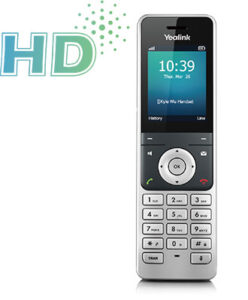
Price: £70 – £90
Users desiring a larger screen and robust battery life, suitable for moderate to heavy call volumes in various business settings.
The W78H is feature full but doesn’t get the same amount of talk time as the W56H, W73H or W71H. With its sleek design and bluetooth connectivity, that might not be an issue as you’ll still get 21 hours of talk time / 166 hours of standby time.

Price: £80 – £90
Users seeking advanced features like Bluetooth connectivity and a sleek design, ideal for dynamic work environments requiring seamless communication.
The W59R is a rugged handset that is certified to IP67 standards. This means there is no ingress of dust (6 in IP67) and it handles being in water between 15cm to 1m deep for 30 minutes! (7 in IP67)

Price: £110 – £130
Industries such as construction, manufacturing, or outdoor settings where a durable, waterproof, and dustproof handset is essential.

Price: £90 – £110
The 57R does not offer the same protection against dust and water as the W59R but it holds its own with it’s strengths. This handset can handle a limited ingress of dust without interfering with equipment (5 in IP54) and has protection from splashes of water (4 in IP54)
This particular handset with it’s rugged design does give a much better battery life over all the other models mentioned here so far so its lower IP rating shouldn’t completely write it off depending on your circumstances.
Environments where a durable handset with extra-long battery life is needed, offering protection against dust and splashes, suitable for various industrial applications.
| Feature | W71H | W73H | W56H | W78H | W74H | W59R | W57R |
|---|---|---|---|---|---|---|---|
| Best For | Price | Pro | Size | Extras | Extras | Rugged | Rugged |
| Talk (Hrs) | 30 | 35 | 30 | 21 | 24 | 28 | 40 |
| Stby (Hrs) | 340 | 400 | 400 | 166 | 320 | 360 | 575 |
| IP | — | — | — | — | — | IP67 | IP54 |
| Screen | 1.8” | 1.8” | 2.4” | 2.4” | 1.8” | 1.8” | 1.8” |
| Colour | B&W | Yes | Yes | Yes | Yes | Yes | Yes |
| 3.5MM | No | Yes | Yes | Yes | Yes | Yes | Yes |
| BT | No | No | No | 5.1 | Yes | 4.2 | No |
| Durable | Std | Std | Std | Std | Std | Best | Better |
At Plexatalk we cater to home users and businesses of all sizes. From 1 user to 1000’s we’ve got the resources to provide quality calls at affordable prices. If you’d like to get a quote today for your phone system (with or without phones) – please get in touch today.
DECT (Digital Enhanced Cordless Telecommunications) is a wireless technology for cordless phones, while VoIP (Voice over IP) allows calls to be made over the internet. Yealink DECT phones combine both technologies, using DECT for connectivity between handsets and VoIP for external calls.
Yes, but compatibility depends on the model. The W71H, W73H, and W56H work with Yealink W70B, W75B, W80B, and W90B base stations, while multi-cell systems like W80 and W90 allow for better roaming.
The W59R is the best rugged option with IP67 certification (fully waterproof and dustproof), while the W57R offers IP54 protection (splash and dust-resistant).
Only the W78H and W59R support Bluetooth for wireless headsets. Other models rely on a 3.5mm headset jack for wired connections.
It depends on the base model. The W70B supports up to 10 handsets, while the W80B and W90B multi-cell systems support larger deployments.
The W57R has the longest battery life with 40 hours of talk time and 575 hours standby.
No, the W71H does not have a 3.5mm socket like other Yealink DECT phones.
All information in the above post has been collected from our suppliers as well as official Yealink documentation. We’ve done our best to avoid any errors but nothing is guaranteed. If you’re unsure or spot any errors in the information above, please feel free to get in touch.

As more homes and small businesses transition to internet-based telephony, the debate between VoIP adapters and VoIP phones has gained traction. Both offer distinct advantages and disadvantages, making the choice highly dependent on your needs, budget, and existing hardware. In this article, we’ll break down the key differences, costs, pros, and cons of each option to help you make an informed decision.
A VoIP adapter, often referred to as an FXO adapter, is a device that allows traditional analogue telephones—such as old BT or alternative DECT phones—to connect to a VoIP service. This means that if you already have a functional telephone system, you can retain your current handsets while enjoying the benefits of VoIP calling.
A VoIP phone is a purpose-built device designed for making and receiving calls over the internet. These phones often come with advanced functionalities such as call forwarding, call transfer, multi-handset systems, voicemail, and auto-provisioning.
For those considering VoIP phones, Yealink DECT VoIP phones are a great option. They offer useful features that can enhance business operations, including:
Other manufacturers such as Grandstream, Gigaset, and Cisco offer similar features, ensuring a range of options depending on budget and requirements.
If you already own a good BT or alternative DECT phone, a VoIP adapter is a cost-effective solution that allows you to take advantage of VoIP services without a major upfront investment. However, if you want additional features and better call quality, a DECT VoIP phone system may be worth considering.
A VoIP phone system is the better option for scalability, call management, and enhanced features. If your business requires call transfers, directory lookups, and auto-provisioning, a VoIP phone is a future-proof investment.
A VoIP adapter can be a good compromise if you need to transition to VoIP without replacing your entire phone system immediately.
Choosing between a VoIP adapter and a VoIP phone depends on your needs and budget. If you’re looking for a low-cost way to migrate to VoIP while keeping your existing phones, an FXO adapter is a good choice. However, if you want a modern, feature-rich solution with better scalability, a DECT VoIP phone system is the way forward.
Ultimately, small businesses and home users should assess their communication needs carefully to decide whether to repurpose their existing phones with an adapter or invest in a VoIP phone system for better long-term value.
Not sure whether to choose a VoIP phone or VoIP adapter? Get in touch with us today at Plexatalk on 0330 057 6699 or email support@plexatalk.co.uk for assistance in finding the right setup for your home or business.
A VoIP adapter allows you to use traditional analogue phones with a VoIP service, while a VoIP phone is a purpose-built device designed specifically for making and receiving calls over the internet with advanced features.
A VoIP adapter is generally more cost-effective if you already own analogue phones, as it allows you to keep using them with VoIP services. VoIP phones, however, provide better features and scalability, making them a better long-term investment.
Yes, you can use your existing analogue phone with a VoIP service by connecting it through a VoIP adapter (FXO adapter).
Yes. VoIP phones are designed for internet-based telephony and typically provide better call quality with features like HD audio and noise reduction.
No, most VoIP adapters are plug-and-play, making them easy to set up with minimal configuration.
VoIP adapters rely on analogue phones, which may lack modern VoIP features like call transfer, directory lookups, and auto-provisioning.
As BT moves to phase out PSTN connections in the UK, many businesses and residential customers are wondering how they can continue using their existing phones without needing to invest in entirely new systems. The key to this transition lies in understanding FXS and FXO adapters. But what is the difference between FXS and FXO adapters and what do they even do?
An FXO (Foreign Exchange Office) adapter is a device that connects a traditional analogue telephone line (PSTN) to a VoIP network. It acts as a bridge between the public switched telephone network (PSTN) and a VoIP system, allowing businesses and individuals to use existing telephone lines with VoIP services. FXO adapters are also known as FXO gateways or VoIP FXO interfaces.
An FXS (Foreign Exchange Station) adapter is a device that connects an analogue telephone or fax machine to a VoIP network. It provides a dial tone, power, and signalling to analogue devices, allowing them to function over an IP-based system.
The concept of FXO adapters dates back to the early 2000s when VoIP technology became commercially viable. Businesses and residential users sought ways to integrate traditional telephony with emerging IP-based communications. FXO adapters became crucial in hybrid PBX systems, enabling companies to maintain PSTN connectivity while transitioning to VoIP.
The development of FXO technology can be attributed to advancements in digital telephony, spearheaded by telecom companies such as Cisco and Grandstream. Early VoIP pioneers, including VocalTec, played a role in developing gateways that incorporated FXO ports to enable VoIP-PSTN integration.
Initially, FXO adapters were standalone devices designed to interface with VoIP gateways. Over time, manufacturers integrated FXO ports into IP PBXs and multi-line VoIP gateways to provide more flexible solutions.
Pros:
Cons:
Like FXO adapters, FXS adapters emerged in the early 2000s as businesses and consumers sought to retain analogue telephony devices while adopting VoIP. Initially, VoIP providers offered Analogue Telephone Adapters (ATAs) with FXS ports to enable existing telephones to function over an IP network.
The development of FXS technology was largely driven by companies such as Linksys (later acquired by Cisco) and Grandstream, which introduced some of the first commercial VoIP ATAs. As VoIP technology evolved, many DECT phone manufacturers, such as Gigaset, incorporated onboard FXS capabilities within their base stations. These devices supported both SIP-based VoIP accounts and traditional RJ11 connections, eliminating the need for separate adapters in some cases.
Pros:
Cons:
Several major manufacturers produce FXO adapters, catering to businesses and service providers that need to integrate traditional phone lines with VoIP systems. Some of the most notable manufacturers include:
Manufacturers of FXS adapters cater to businesses and consumers looking to connect analogue phones and fax machines to VoIP networks. Some key manufacturers include:
FXO and FXS adapters have played a critical role in bridging traditional telephony with modern VoIP systems. While FXO adapters connect analogue phone lines to VoIP, FXS adapters allow analogue devices to function on IP-based networks. Over time, manufacturers have incorporated these technologies into VoIP gateways, routers, and even DECT base stations, offering greater flexibility for businesses and consumers alike. With major players like Grandstream, Cisco, and Yeastar leading the market, FXO and FXS adapters remain vital components in telecommunications infrastructure.
Understanding the differences between FXO and FXS adapters, along with their benefits and limitations, is crucial for businesses and individuals looking to make informed decisions about their VoIP deployments. Whether integrating legacy telephony equipment or ensuring PSTN failover, these adapters continue to be essential tools in the ever-evolving world of digital communications.
At Plexatalk, we provide preconfigured VoIP adapters that allow you to connect your existing hardware directly to our VoIP system. This means you can continue using your current telephone while taking advantage of all the benefits of VoIP, including number portability. Whether you’re a business or a residential customer, we make the transition simple.
For customers who need assistance with setup, we offer on-site installation in various areas across Hampshire. Our team can visit your location to set up and configure your VoIP adapter, ensuring a smooth transition. We cover Hampshire and surrounding areas, inlcuding New Forest, Southampton, Bournemouth, Portsmouth, Hedge End, Blackfield, Marchood, Holbury and many other areas across hampshire.
Don’t get left behind as the UK moves away from PSTN. Whether you need a VoIP adapter, FXS adapter, or VoIP setup for your home or business, PlexaTalk is here to help. Contact us today to find the right solution for your needs.
FXS (Foreign Exchange Station) adapters connect analogue telephones and fax machines to VoIP networks, providing dial tone and power. FXO (Foreign Exchange Office) adapters, on the other hand, connect traditional PSTN lines to VoIP systems, enabling analogue phone lines to be used with VoIP services.
If you want to use your existing analogue phone or fax machine with a VoIP service, an FXS adapter is necessary. If you need to connect a traditional phone line to a VoIP system, an FXO adapter is required.
Yes. Many VoIP setups include both adapters—FXS to connect phones to the VoIP system and FXO to integrate traditional PSTN lines for failover or hybrid communication setups.
Without an adapter, traditional analogue devices will not work with VoIP. You would need to replace them with IP phones or VoIP-compatible hardware.
Yes, multi-line FXO gateways are available, allowing businesses to connect multiple PSTN lines to their VoIP system.
We offer preconfigured VoIP adapters for businesses and residential users, ensuring an easy transition to VoIP with minimal setup required.

Dect Phones vs Desk Phones – When selecting a business phone system, understanding the differences between a DECT phone and a desk phone is crucial. Whether you are looking for flexibility, reliability, or enhanced VoIP features, this guide will help you navigate the DECT vs desk phone debate to find the best solution for your needs.
A DECT (Digital Enhanced Cordless Telecommunications) phone is a wireless handset that connects to a base station, providing mobility and convenience. Often used in office, retail, and industrial environments, DECT phones allow users to move freely while staying connected to the communication network.
DECT technology offers interference-free calls with excellent sound quality and extended range, making it a preferred choice for businesses that require seamless communication across larger areas. Unlike mobile phones, DECT handsets are dedicated to internal communication, ensuring reliability even in high-traffic call environments.
Popular DECT brands include Yealink, Gigaset, Snom, and Grandstream, each offering a variety of business-friendly models with VoIP integration.
A desk phone is a traditional office telephone, typically connected via a physical network cable or through VoIP (Voice over Internet Protocol). These phones provide stability, high-quality audio, and advanced business communication features such as call forwarding, voicemail integration, and multi-line support.
Desk phones are commonly found in professional settings where employees remain stationed at their desks for most of the day. Their wired connections ensure consistent call quality, and they can often integrate with business applications like CRM software, making them an essential tool for productivity.
Leading desk phone manufacturers include Yealink, Grandstream, and Snom, all of which provide high-end VoIP desk phones tailored to various business needs.
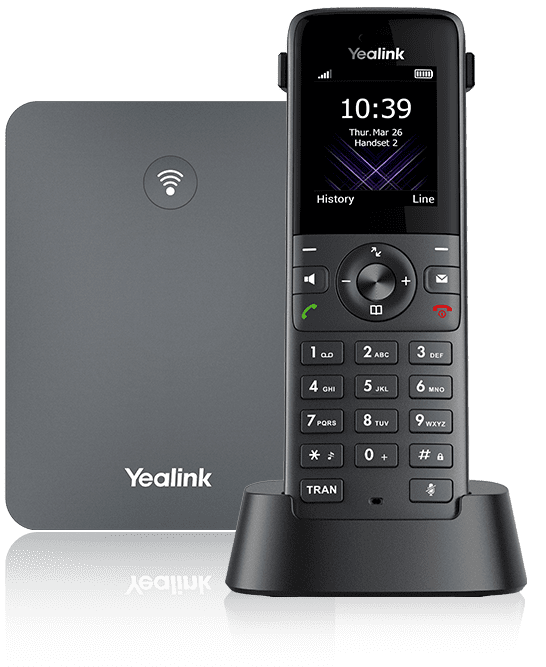

Both DECT and desk phones can work seamlessly with VoIP technology, allowing businesses to enjoy cost-effective internet calling. However, there are some key distinctions:
You certainly can use both and for many businesses that’s the best option where having both types of phones make sense. Such as where you have staff at desks and staff who are in warehouse or workshop.
Choosing between a DECT phone and a desk phone depends on your business’s mobility needs, reliability requirements, and VoIP integration preferences. If you’re unsure about the best phone system for your business, get in touch with Plexatalk today at 0330 057 6699 or email support@plexatalk.co.uk.
We work with a wide variety of businesses and offer free, no-obligation consultations to help you select the right communication solution for your needs. Whether you need a feature-rich desk phone or a flexible DECT system, we can guide you towards the most reliable and cost-effective setup for your business.
VoIP DECT phones are wireless and connect via Ethernet to a base station, which then transmits calls over Wi-Fi or wired networks. VoIP desk phones are typically wired and connect directly via Ethernet or PoE to the network. Some DECT base stations also support FXO/FXS ports, allowing them to integrate with analog phone lines.
VoIP desk phones usually provide better sound quality due to a wired connection and advanced codecs. However, premium VoIP DECT phones also offer HD voice and can perform well within their coverage area.
Yes! Most VoIP systems support both DECT and desk phones, allowing businesses to mix and match devices based on their needs.
Some DECT base stations support PoE, allowing them to receive both power and network connectivity via a single Ethernet cable. However, the handsets themselves run on batteries and must be charged in their cradle.
Yes, most VoIP desk phones support PoE, eliminating the need for separate power adapters.
Standard VoIP DECT phones require a base station that connects via Ethernet, but some modern models support direct Wi-Fi connectivity without needing a base station.
Yes, if both devices are registered to the same VoIP system or PBX, calls can be transferred seamlessly.
Yes, if your VoIP provider supports server-side call recording, both DECT and desk phones will be recorded as long as they are on the same system.
Yes, many VoIP systems allow multiple devices to register to the same SIP account, enabling calls to ring on both DECT and desk phones.
Indoor range is typically up to 30-50 meters (100-165 feet), depending on walls and interference. Outdoor range is typically up to 300 meters (985 feet) in open areas. Some systems support repeaters to extend coverage.
Yes! Most VoIP DECT systems support multiple handsets per base station. Some enterprise DECT systems allow seamless handover between multiple base stations.
Yes, but compatibility depends on the phone model. VoIP desk phones often support RJ9, USB, or Bluetooth headsets while VoIP DECT phones typically support 3.5mm, Bluetooth, or proprietary headset ports.
Many VoIP desk phones support Bluetooth natively or via a USB dongle. As for VoIP DECT handsets, many have built-in Bluetooth, but not all models support it.

No matter if you’re running as a one man band or have a big team on your hands, the presence of a landline number, custom voicemail and all the features you get with a modern phone system are practically a necessity when it comes to running an Estate and Letting company.
The best phone system for estate agents should be a reliable phone system that supports forwarding calls, out of hours forwarding, call recording, call waiting, IVR menu options and call logging are all features we believe make a great phone system for Estate Agents.
The telecoms landscape in the UK is changing rapidly. With the planned switch-off of traditional ISDN and PSTN phone lines by 2027, many estate agents still using these digital phone systems will need to upgrade. These older systems, while reliable in their day, are now outdated and unable to keep up with the modern demands of a fast-paced industry like estate agency.
Estate agents relying on traditional digital phone lines could face disruption if they don’t prepare for the transition. The retirement of these systems is part of a nationwide move towards internet-based communication, which offers far greater flexibility, cost savings, and scalability.
VoIP (Voice over Internet Protocol) is quickly becoming the go-to choice for estate agents as the telecoms industry transitions away from traditional phone lines. Unlike ISDN or PSTN systems, VoIP operates over the internet, offering a range of features and benefits that align perfectly with the needs of estate agents.
VoIP systems come loaded with features designed to improve efficiency and client communication, such as:
A great phone system for estate agents should be able to grow with your business. Whether you’re expanding your team or opening a new branch, the system should make adding new users or locations seamless. Cloud-based systems are particularly useful in this regard, as they allow estate agents to stay connected across multiple offices and even while working remotely
In today’s fast-paced property market, estate agents are often on the go. Mobile integration is crucial, enabling agents to make and receive calls on their smartphones using the business number. This not only ensures professionalism but also means no call is ever missed, whether your team is at a property viewing or a client meeting.
Estate agents need a phone system that fits their budget while still offering all the necessary features. VoIP (Voice over Internet Protocol) systems are a popular choice as they typically have lower running costs compared to traditional phone lines, and they often come with inclusive call packages and minimal set-up fees.
First impressions matter, especially in the estate agency world. Features such as professional IVR (Interactive Voice Response) menus, on-hold music or announcements, and the ability to route calls to the right agent quickly help ensure your clients receive a top-notch experience every time they call.
A quality phone system can also help estate agents track performance. Call analytics, such as the number of incoming and outgoing calls, average call duration, and missed calls, can provide valuable insights. This data can be used to optimise workflows, improve customer service, and ensure your team is operating efficiently.
Lastly, ease of use is key. Estate agents shouldn’t need an IT degree to set up or maintain their phone system. Look for providers that offer user-friendly interfaces and robust customer support to ensure a smooth experience from day one.
The best phone system for Estate Agents is one built bespoke around your business but without breaking the bank. Take SDM Propertly Ltd for example. They got in touch with us last year to upgrade their phone system. We supplied a bespoke system built around their business and their unique needs. Some features above they did not want and others they did.
Mark (Company Director) – ”Recently setup my office with VoIP phones, brilliant service. Came and installed everything for me and it was done perfectly. Phones have been running great.”
As the ISDN switch-off approaches, estate agents must act to avoid disruption and embrace the benefits of modern communication systems. Upgrading to a VoIP or hybrid system not only future-proofs your business but also ensures you’re delivering the best possible experience for clients.
Take the first step toward improving your agency’s communication by exploring our tailored phone system solutions.
Contact us today to find the best phone system for your estate agency and take your communication to the next level.
With years of experience supporting estate agents, we specialize in providing bespoke phone systems that fit your budget and business needs. Don’t wait for 2027—upgrade now and join hundreds of satisfied clients who trust us for their communication needs. Call today on 0330 057 6699 or see our contact page for more ways to get in touch.
A professional estate agent phone system enhances your agency’s credibility, ensures calls are never missed, and helps you manage communications efficiently. Key features such as call forwarding, IVR menus, and voicemail enable you to deliver a seamless and professional experience to clients, regardless of whether you’re managing a small team or a large estate agency.
Traditional landlines rely on physical telephone lines, whereas an Estate Agent VoIP (Voice over Internet Protocol) system operates over the internet. VoIP systems are often more cost-effective, offering advanced features such as call recording, analytics, and the flexibility to work remotely. For estate agents, VoIP ensures consistent communication, whether in the office, on the move, or working from home.
Yes! Many modern estate agent phone systems, especially those powered by VoIP, offer mobile integration. This allows you to make and receive calls using your business number on your smartphone. This can be done either through VoIP apps or call forwarding. We offer both.
Costs can vary depending on the provider and the features you need. VoIP systems are generally more affordable than traditional landlines, see our pricing page for more details.
Yes, most estate agent phone system providers (inlcuding us) offer number porting, allowing you to retain your existing business number. This ensures continuity for clients and avoids any disruption to your agency’s operations.
VoIP systems for estate agents usually include failover options to handle internet outages. Calls can be automatically redirected to mobile phones or alternative devices, ensuring uninterrupted communication with clients, even during unexpected technical issues. There is a lot of ways to protect from power and internet outages.
Yes, call recording is a standard feature in most modern estate agent VoIP phone systems. It’s a valuable tool for ensuring compliance, training staff, and resolving client disputes, making it an essential feature for estate agents.
Yes, cloud-based property agent phone systems are ideal for managing multiple office locations. They centralise communication across branches, providing a consistent client experience no matter which location they contact.
Yes, many estate agent VoIP systems allow you to set up out-of-hours call forwarding to voicemail, mobile phones, or other devices. Some systems also offer customisable automated messages to inform clients of your office hours or alternative contact options.
Reputable property agent phone system providers offer robust customer support. Many also provide extensive resources such as user manuals and FAQs. If you use us for your phone system, you can expect most things to be resolved same day.

The shift from traditional landlines to Voice over Internet Protocol (VoIP) systems has brought significant advantages, including cost savings, flexibility, and integration with IT systems. However, it has also introduced a critical vulnerability: the reliance on mains power.
Unlike traditional copper-wire landlines, which could operate during power outages by drawing power directly from the telephone exchange, modern VoIP systems and DECT (Digital Enhanced Cordless Telecommunications) phones require local power to function. This dependency has led to concerns about communication resilience during power cuts.
Traditional landline phones worked seamlessly during outages because they relied on the electrical current supplied through copper phone lines. This feature made them a lifeline in emergencies. In contrast, VoIP phones, particularly DECT systems with powered base stations, are wholly reliant on mains electricity to operate. If the power goes out, so does your ability to make or receive calls unless a contingency plan is in place.
This dependency extends beyond the phones themselves. Routers, which are critical for VoIP connectivity, also require power. Without a working router, even a VoIP phone with a charged battery becomes useless. These vulnerabilities highlight the need for robust backup power solutions.
Research suggests that the provider with the highest average downtime in the UK reported just under one hour of service interruption annually. However, these figures can be skewed by areas that experience minimal outages, masking the challenges faced by rural regions. In parts of the UK prone to adverse weather, such as Scotland, the South West, and Wales, outages can last significantly longer during storms or heavy snowfall.
For vulnerable and elderly populations, who may rely heavily on their phone lines for emergency communication, the loss of telephony during a power cut can be life-threatening. As the UK transitions away from traditional landlines to VoIP as part of the Digital Voice initiative, addressing these risks has become even more critical.
To address this challenge, businesses and individuals can adopt several proactive measures to ensure their VoIP systems remain operational during power cuts. These include implementing a combination of backup power solutions, alternative communication methods, and training.
A comprehensive strategy ensures that users know exactly what to do when a power outage occurs. This should include steps like enabling automatic call forwarding to alternative devices, configuring backup power systems, and maintaining updated contact information for key team members. For businesses, partnering with third-party call centres can provide an added layer of reliability.
Backup power solutions like uninterruptible power supply (UPS) systems can keep critical devices like routers and DECT base stations operational. Here are some details to consider:
Many VoIP providers offer mobile apps that allow users to make and receive calls using their business numbers. As long as a mobile device is charged and connected to cellular data, communication can continue uninterrupted. Apps from providers like Zoiper, Gamma Horizon, and Yealink are widely available and simple to set up. Optionally and for people with a poor data connection but could 3g/gsm connection call forwarding to mobile might be a good alternative.
Providing training on power outage management ensures that all users understand their roles during disruptions. Training should cover using backup systems, handling call forwarding, and utilising mobile apps. Regular drills can help reinforce these practices and ensure readiness.
For businesses or households in regions with frequent outages, more robust solutions may be required:
For the elderly and vulnerable, losing phone connectivity during a power cut can be critical. Proactive measures include:
The transition from traditional landlines to VoIP systems represents a step forward in communication technology. However, as with any innovation, it brings new challenges. Addressing the issue of power dependency is critical to ensuring that VoIP systems can provide the same level of reliability as their predecessors.
By adopting efficient backup solutions and understanding the limitations of battery technology, businesses and individuals can mitigate the risks associated with power outages. The ultimate goal is to achieve a balance between innovation and practicality, ensuring that modern communication systems remain resilient in the face of adversity.
If you’re considering switching to VoIP or need advice on backup solutions tailored to your needs, get in touch with our team today for a personalised quote and expert guidance. Let us help you build a resilient communication strategy that keeps you connected, no matter what.
Without power, VoIP phones and routers will stop functioning unless connected to a backup power solution like a UPS or a mobile app is used as an alternative.
You can connect your router and VoIP devices to a UPS, use PoE-enabled phones with a powered switch, or rely on your VoIP provider’s mobile app with a cellular data connection.
A UPS tailored to your setup is ideal. For example, the APC Back-UPS ES700 can provide up to 2 hours of power for a router and phone. PoE systems or solar-powered solutions are also excellent for long-term resilience.
Power cuts in the UK are generally infrequent, with the average downtime being less than one hour annually. However, rural and weather-prone areas may experience longer and more frequent outages.
Yes, PoE phones powered through a UPS-connected switch or injector can remain functional during a power outage, eliminating the need for separate power adaptors.
Implement a backup power plan, configure call forwarding to alternative devices, and train users to handle power cuts effectively.
Businesses should invest in higher-capacity UPS systems, consider call forwarding to remote staff or call centres, and use mobile apps provided by their VoIP service.
Vulnerable individuals should ensure they have access to UPS systems, charged mobile phones, and clear guidance on how to maintain communication during outages.
UPS batteries typically last 3-5 years. Regular testing and replacement as needed are essential to ensure reliability during a power outage.
Voice over Internet Protocol (VoIP) has transformed the telecommunications landscape, offering organisations the promise of cost savings and seamless integration with IT systems. However, as highlighted by consultant Wil Allsopp in research conducted by Secure Test, this revolutionary technology comes with significant security risks.
This article is inspired by a 2004 piece published on Continuity Central, which explored the vulnerabilities of VoIP systems during their early adoption. While the original page now redirects to a GoDaddy placeholder, the insights shared then remain as relevant as ever. Over the years, VoIP technology has improved in many ways, but critical vulnerabilities have also evolved, creating new challenges for businesses.
Since the 1990s, VoIP has been touted as the “next big thing” in enterprise communications. Its appeal lay in cost savings—both on call charges and infrastructure—and its ability to integrate with IT networks. Wil Allsopp observed:
“As companies have double-locked the doors by spending on security for the data network, they may have left the windows open by pursuing savings in areas such as VoIP.”
Secure Test’s research focused on Cisco’s 7900 series phones, a leading enterprise solution at the time. The vulnerabilities uncovered highlighted the risks of transitioning traditional telephony systems to IP networks.
Secure Test identified key vulnerabilities in early VoIP systems that presented significant security concerns:
Since 2004, significant improvements have been made in VoIP security, including:
Despite these advancements, some vulnerabilities remain:
To address these risks, organisations must adopt a proactive approach to VoIP security:
Wil Allsopp’s observations in 2004 remain a vital reminder of the trade-offs organisations face when adopting new technologies:
“There is a trade-off between risk and cost. As organisations adopt VoIP, they must ensure the balance doesn’t tip too far towards cost savings at the expense of security.”
By learning from the past and adopting modern security practices, businesses can enjoy the benefits of VoIP without exposing themselves to unnecessary risks. As technology continues to evolve, vigilance and adaptation will be key to securing the future of communications.
This article is inspired by a 2004 piece originally published on Continuity Central. The content has been updated with modern insights and recommendations to reflect the current state of VoIP security.
In the UK, 0330 numbers have become a common choice for businesses and organisations looking for a professional and flexible phone number. However, one question that often comes up is: “How much does it cost to call an 0330 number?” Let’s break it down clearly so you know what to expect.
0330 numbers are part of the non-geographic 03 number range in the UK. Unlike traditional landline numbers (which begin with 01 or 02), 0330 numbers are not tied to any specific location. They’re particularly popular with businesses because they allow for a nationwide presence without being limited to a regional area.
Importantly, the cost of calling 0330 numbers is designed to align with standard UK landline rates. This predictability is one reason they’ve become so widespread.

If you’re calling an 0330 number from your mobile, the costs are straightforward:
For landline users, the pricing structure is similarly simple:
0330 numbers are often chosen by businesses for their flexibility and professionalism. Key benefits include:
0330 numbers are part of the broader 03 number range introduced in the UK by Ofcom in 2007. This range was designed to address several challenges associated with older non-geographic numbers, such as those starting with 08, which often incurred higher call costs and caused confusion for callers.
Before 03 numbers, businesses frequently used 084 and 087 numbers. While these were effective for providing a nationwide presence, they often came with premium-rate charges, leaving many customers dissatisfied and reluctant to call. Recognising the need for a fairer and more transparent alternative, Ofcom introduced the 03 range, which includes 0330 numbers.
Since their introduction, 0330 numbers have grown in popularity, becoming a go-to choice for businesses and organisations seeking professional, flexible, and cost-effective communication solutions. Their adoption has significantly improved the experience for customers and callers, aligning with modern expectations for transparency and fairness in telephony.
For businesses, the launch of 0330 numbers marked a pivotal shift towards a more customer-centric approach to communication, one that prioritises affordability and ease of access. Today, they remain a staple for organisations looking to maintain a professional presence without imposing additional costs on their audience.
If you’re exploring 0330 numbers for your organisation, choosing the right provider is essential. At Plexatalk, we specialise in helping businesses set up and manage professional phone numbers that meet their needs. Whether you want to purchase a new 0330 number or migrate an existing one, we’ve got you covered.
Get in touch with our friendly team today to find out how an 0330 number can enhance your business communications. Call us at 0330 057 6699 or email info@plexatalk.co.uk.
No, 0330 numbers are not free to call. However, they are charged at the same rate as standard landline numbers (01 or 02). If your phone plan includes free minutes to landlines, calls to 0330 numbers are typically included.
Calls to 0330 numbers are treated the same as 01 or 02 numbers. If your mobile plan includes free landline minutes, you won’t incur extra charges unless you exceed your allowance.
The cost to call an 0330 number from a landline can range up to 16p per minute. Some providers may also apply a call set-up fee, often around 23p. For Plexatalk pricing see our pricing page.
Businesses choose 0330 numbers for their nationwide appeal, transparent pricing, and flexibility. They provide a professional image and can be redirected to various devices, ensuring seamless communication.
Yes, 0330 numbers are included in most UK phone plans’ free minutes, just like standard landline numbers. Always check with your provider to confirm your plan’s specifics.
Absolutely! If you’re interested in getting an 0330 number for your business, please get in touch today.
No, 0330 numbers are non-geographic, meaning they are not linked to any specific region. This makes them ideal for businesses with a nationwide presence.
Yes, 0330 numbers are much cheaper than premium-rate numbers (such as those starting with 09). They are charged at standard landline rates, making them more affordable and predictable for callers.
You can also find out more about 03 numbers including 0330 on the ofcom website.